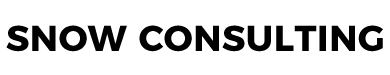Snow Team
HERE’S THE LATEST
Announcing BabyWise.life and BabyEarth Affiliate Programs
Snow Consulting is thrilled to announce the Babywise.life and BabyEarth Affiliate Programs. These programs are an amazing addition to any affiliate marketer’s line-up.

Babywise.life is available in Avantlink: Join here: https://www.avantlink.com/programs/15069/babywise.life-affiliate-program
Program Details
- Commission: 7% with performance incentives and special promotion opportunities
- 30 day cookie duration – get the credit you deserve
- Full Data Feed Available
- Deals available in your affiliate account
- Monthly newsletters and deal alerts – stay informed of all the latest promotions

BabyEarth is available in CJ: Join here: https://signup.cj.com/member/signup/publisher/?cid=1603335#/branded?_k=74qqmf
Program Details
- Commission: 6% with performance incentives and special promotion opportunities
- 45 day cookie duration – get the credit you deserve
- Full Data Feed Available
- Deals available in your affiliate account
- Monthly newsletters and deal alerts – stay informed of all the latest promotions
Ginette Degner will be managing these affiliate programs, so be sure to reach out to her or the Affiliate Connect team at babywise@snow-consulting.com or babyearth@snow-consulting.com
Announcing the KOLOLO Affiliate Program in ShareASale
Snow Consulting is excited to announce the KOLOLO affiliate program. KOLOLO is famous for their amazing giant floats.

Their giant floats known for their soft feel and top quality.
- Easy Inflation – Double valves, quick inflation by air pump or hairdryer on cool. Inflates in less than 5 minutes.
- No Hassle Deflation – Simply pull the plug for rapid, hands-free deflation.
- Get Comfy – KOLOLO’s Soft Touch™ Vinyl ensures a super comfortable and luxurious floating experience with no added risk of toxins.
- Comes in a KOLOLO box with a repair patch.
You can find more information about the KOLOLO Affiliate Program here, or you can join now at ShareASale.
Ginette Degner will be managing the affiliate program, so be sure to reach out to her or the Affiliate Connect team at kololo@snow-consulting.com.
Announcing the Solo Mio Jewelry Affiliate Program in ShareASale
Snow Consulting is thrilled to announce the Solo Mio Jewelry Affiliate Program. This program is available in ShareASale. We know you and your audience will fall in love with Solo Mio Jewelry. Each piece is crafted for Only You. In fact, that is exactly what Solo Mio means – Only You.

BENEFITS FOR YOUR CUSTOMERS
- High Quality Metals
- Manufacturing Fine Jewelry since 1955
- Affordable Pricing
- Free Standard Shipping
- One Year Warranty
You can find more information about the Solo Mio Affiliate Program here, or you can join now at ShareASale.
Ginette Degner will be managing the affiliate program, so be sure to reach out to her or the Affiliate Connect team at solomio@snow-consulting.com.
Downloading Datafeeds – CJ
Updated: July 17, 2018
Affiliates who make good use of available CJ datafeeds usually have good traffic and higher sales because they are offering more content and information on their site. Datafeeds must be kept up-to-date to be useful because pricing and inventory affect the customer experience and can impact the quality of your site.
If you’re ready to start learning to handle a datafeed directly, you have a few different steps to learn:
- How to find a datafeed and download it so you can manipulate the information inside.
- Loading that selected information to the server for your site.
- Creating a page or post template that pulls the information about 1 product from that loaded information.
- Updating feeds when information changes
What is a datafeed exactly?
The easiest way for me to visualize a datafeed is to see it as a spreadsheet. Even though it is usually presented as a CSV file, that just means commas are separating the data you would normally see in a spreadsheet cell. You can upload a CSV file into a spreadsheet and conversely, you can save a spreadsheet as a CSV file.
A datafeed is an inventory sheet of the merchant’s products. Each row (think spreadsheet) represents one product. If the product comes in different sizes, different colors, different anything – each choice will have its own row.
The cells going across the row are for the various bits of information you need to display that product on your site: Name, Landing Page, Large Image, Thumbnail Image, category, Retail Price, Sale Price, etc. There are many ways a network can choose to accept datafeeds; each network usually sets up the template criteria so they are uniformly structured.
How do I get a datafeed from Commission Junction?
This mini tutorial will show you the first step: How to find a feed at Commission Junction (CJ) and download it so you can see and use the information inside.
It’s pretty easy and straightforward to get it directly from CJ. If you’ve never done it before, login to your account and then go first to the tab Account and then to Subscriptions:
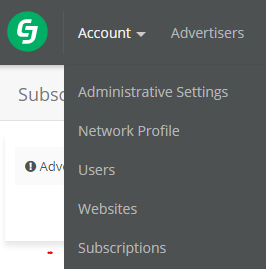
Choose subscriptions
It will probably say “No Export Subscriptions”, unless you have already set up datafeed exports in the past. If you have any, you will see them listed. CJ is changing all feeds over from the old format to the Shopping (Google format) feed. On the subscription page, you can download a csv file of all your advertisers that have a working Google shopping format feed.
Once you know which merchants have a working feed, you want to click on Create Product Export. Then you will see this:
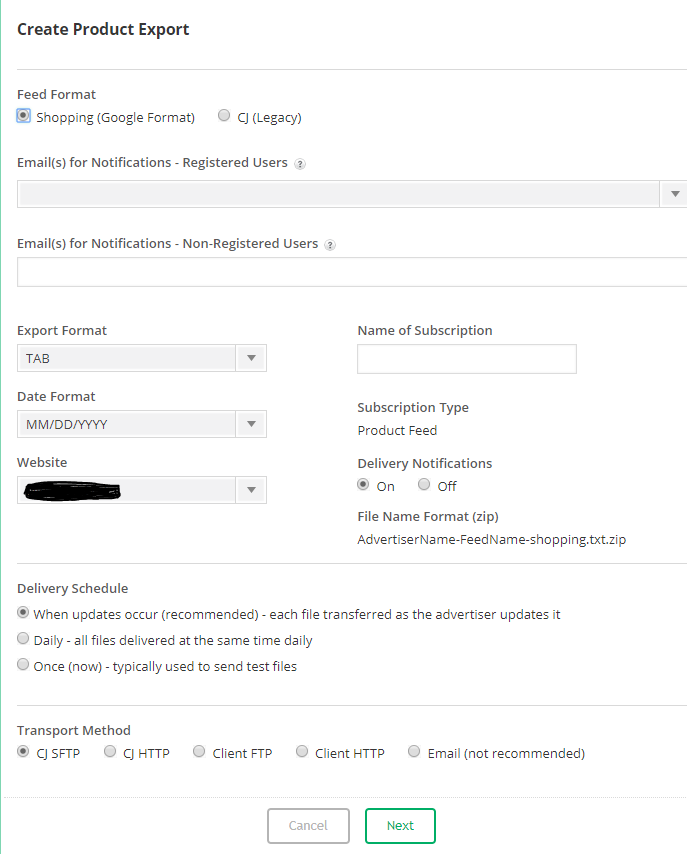
Choose which feed type you want. Fill in the required information to get your feed
- Make sure your email is the one where you want notification sent
- Leave the TAB format as-is
- Choose how you want to access the feed: via FTP, https, email, etc. If you choose FTP or https at CJ, you will get a password in your email. If you choose email, it will arrive almost immediately as a gz zip file.
- Leave date format as-is
- Check the website – change it on the drop down if necessary
- When you go to hit the Next button, any information that you have skipped will notify you to fill it in before continuing. I had to go back and enter my email and the name I wanted to call my subscription.
- When you continue by clicking the next tab, you get the option of choosing all available feeds from your joined merchants (by whichever method you chose on the prior screen) or you can select from the dropdown:
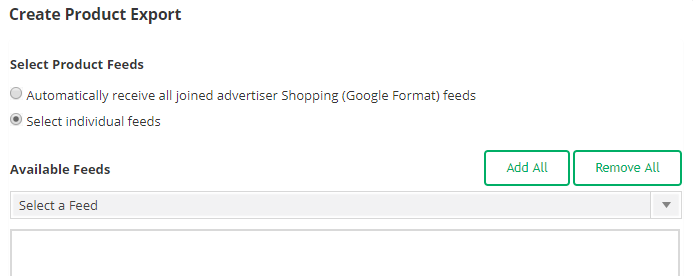
Use the drop down to select feeds from your joined merchants
Now your account services tab will show this new subscription and any others you add. My preference is to obtain the feed via CJFTP. You’ll be notified when a new file is available, you have so many days to retrieve it and you’ll receive the instructions and password via that email address. Using whatever FTP software you prefer, just retrieve the file at your convenience. If it’s a small file, the email delivery might be easiest, but when you have many subscriptions, just the notifications will be enough to manage in your email.
Now you have access to CJ datafeeds. Use the entire product catalog OR pick and choose a dozen individual products that match your topic or your site. Learn to pull whole feeds into your site or grab the individual cells and make the links part of your post or html content.
You don’t have to be a technical wizard to make use of product datafeeds.
The LUXURY of Affordable Fine Designer Jewelry…Meet Shiree Odiz

Snow Consulting is thrilled to announce that we are now managing the Shiree Odiz Affiliate Program within Shareasale.
Shiree Odiz is on a mission to make designer, fine jewelry affordable and accessible. You’ll enjoy the luxury of an ever-growing collection of truly unique fine designer jewelry at the most competitive pricing anywhere.
By selling online only, directly from designer to customer, we don’t have any of the expensive overheads that go into retail stores or through the supply chain of designer to manufacturer to distributor to retail. Plus as our jewelry is made to order, you’re not paying to finance our inventory, meaning you get maximum value for money with every purchase.
To learn more about the Shiree Odiz Affiliate Program, visit the program details page here.
JOIN IN SHAREASALE TODAY!
Join the program in ShareASale network, simply click here: Shiree Odiz
If you have any questions, please reach out to our Affiliate Connect team at AffConnect@snow-consulting.com
Premium Brand Outlet Shopping with AMATAG.com
Snow Consulting is exited to welcome AMATAG – Premium Brands Outlet to our list of exciting Fashion Merchants in ShareASale.
AMATAG is the perfect mix of EXCLUSIVE products from well-chosen brands. The HIGHEST quality designers in today’s fashion industry. And the MOST current trends to bring together the LATEST what to wear in clothing, cosmetics, shoes, bags, accessories, and luggage – at OUTLET pricing!
MEET THE DESIGNERS AVAILABLE AT AMATAG.COM:
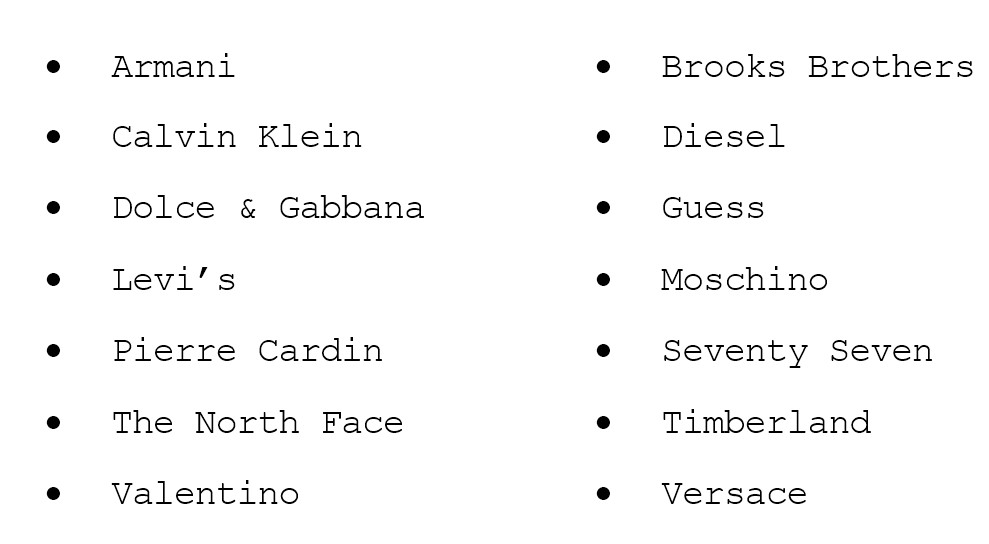
And Many, Many More!
To learn more about the AMATAG Affiliate Program, visit the program details page here.
JOIN IN SHAREASALE TODAY!
Join the program in ShareASale network, simply click here: AMATAG
If you have any questions, please reach out to our Affiliate Connect team at AffConnect@snow-consulting.com.
Punk Design Chooses the Snow Consulting Team
Snow Consulting is happy to announce that we will be managing the Punk Design Affiliate Program within Shareasale.
Punk Design is a one-stop shop for all your punk and goth-inspired fashion. Founded with the sole purpose of providing customers with the most inspired Punk, Steampunk, and Gothic apparel – Punk Design wants to help bring out your unique character and style.
PROGRAM DETAILS
- Commission: 10%
- 60-day cookie duration – get the credit you deserve
- Deals available in the ShareASale Deals Database
- Monthly newsletter – stay informed of all the latest promotions
To learn more about the Punk Design Affiliate Program, visit the program details page here.
JOIN IN SHAREASALE TODAY!
Join the program in ShareASale network, simply click here: PunkDesign
If you have any questions, please reach out to our Affiliate Connect team at AffConnect@snow-consulting.com.
Live and Sleep Chooses the Snow Consulting Team – Join TODAY!

Snow Consulting is proud to announce that LiveandSleep.com has joined the line-up of Snow Merchants through the ShareASale Affiliate Network!
At Live and Sleep ® they are trying to save the world and your wallet one mattress at a time. They have redesigned the mattress, focusing on better sleep and areas most important to consumers:
- Consumer tested luxury design and look
- Just right feel of not too hard or soft
- Optimal body support can wake up refreshed with no aches or pains
- 2 Day Fast and Free delivery
- Part of sale goes to charity
- No hassle returns
- CertiPUR-US ® Certified
The Live and Sleep ® mattress is a beautifully designed luxury memory foam mattress, purchased exclusively online and shipped free to your door within days. All Live and Sleep ® mattresses come with a 100-night risk-free trial, free shipping and no hassle returns. The website is stunning, modern and simple to use. The checkout process has been simplified and every customer receives a special thank you gift with their purchase.
We enjoy helping others get a better night sleep and we believe in helping others live a longer and healthier life. Portion of each purchase goes to charity and helping others, giving to those that need it the most.
You’ll find all the program details here.
JOIN NOW AT SHAREASALE
- If you have already joined the ShareASale network, simply log in and add LiveandSleep to your existing account.
- If you are not in the ShareASale network, you can sign up through the LiveandSleep Application.
Feel free to contact the LiveandSleep Affiliate Team with any questions you might have!
Leverage Individual Skills to Build a Winning Team
I am posting this to share a link to the presentation I made in May at AM Days. Some of it was tongue-in-cheek about the difficulties of finding all the skills you need in one affiliate manager. Here at Snow we have developed support teams to make it easier for Affiliate Managers to handle priority items first and not let other important but not urgent things fall through the cracks.
Leverage Individual Skills Build A Winning Team

What’s the typical day of an Affiliate Manager?
New At Affiliate Marketing? We’ve got you covered!
How Does Affiliate Marketing Work?
The beginning of your affiliate marketing journey – the more you know the better!

How the affiliate program works: (using Shareasale as an network example)
- You signup and are approved by the network- ShareASale if you’re not already a member, and then you can apply specifically for ( *** ) program using the join links you are provided.
- Once approved, you start adding this merchant’s promotions to your site with banners, original content (including affiliate links), adding coupon offers, etc…
- When you create content or a review and include affiliate links, be sure you disclose according to FTC requirements.
- For Example: “I get commissions for purchases made through links in this post.”
- For more information on FTC or disclosures.
- You can grab your unique tracking links from the network. You’ll have access to either just the click URL if you’re savvy with adding links to your blog or you can copy the entire HTML code so you can paste it into an HTML or source code editor on your blog.
- Tutorial on getting links: https://snow-consulting.com/how-to-get-a-link-shareasale.html
- A little more info:) Affiliate Links
- Information on Social Media Links
- Information on Instagram
- Information on Facebook
- Tutorial on getting links: https://snow-consulting.com/how-to-get-a-link-shareasale.html
- When a site visitor clicks on this link, a cookie is placed on their computer. The cookie will remain active in their browser for a certain length of time (example: 120 days), depending on the merchant agreement. If your reader places any orders within that time, that sale will be tracked by the network cookie and attributed to your account.
- The ShareASale Network keeps track of your earned commission and pays out on a monthly basis if your balance reaches their minimum threshold. Usually this threshold is either $50 or $100, depending on the network and which form of payment you request (check or direct deposit to a bank account). If your commissions don’t meet the minimum to get paid, they will roll over month to month until they accumulate and meet the minimum for payment.
I hope this very basic overview is what you were looking for, and I hope it’s answered your questions! We have more detailed information, along with links to join the affiliate networks.
http://www.snow-consulting.com/clients.html
Resources: